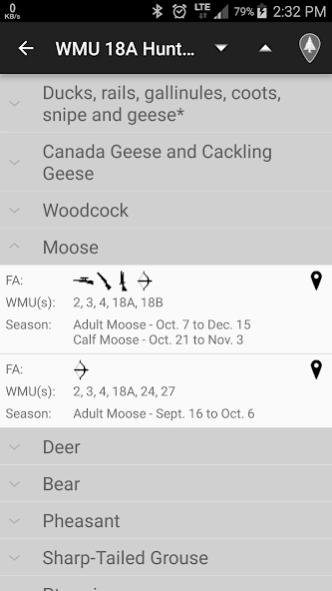SmartOut Ontario 1.1.218
Free Version
Publisher Description
SmartOut Ontario - App to help Ontario outdoorsmen with hunting and fishing seasons info and maps
SmartOut includes:
- Map of Fisheries Management Zones (FMZ)
- Fishing Seasons by Zone (FMZ)
- Additional Fishing Opportunities (locations displayed on the map where known)
- Exceptions to zone regulations (locations displayed on the map where known)
- Map of Wildlife Management Units (WMU)
- Hunting seasons by game category (Migratory Birds, Deer e.t.c.)
- Hunting seasons by WMU - all seasons for all game in a given WMU
- Southern Ontario Sunday gun hunting layer on WMU map.
- Southern Ontario .275 Calibre layer on WMU map (small same hunting restriction for rifle).
- User Marks - ability to create or update saved location with specially designed outdoors icons.
- User Marks can be imported from handheld GPS that supports gpx (Garmin 62, 64, Rino e.t.c)
- User Marks can be exported and used on any device that supports *.gpx or software such as Google Maps on PC.
Long click anywhere on the map allows to open seasons for this location. Hunting and fishing seasons are presented in familiar format, as in official regulation summaries, but at the same time much easier to look up. Ontario residents hunting seasons are shown by default (can be changed to non-residents in Settings). Your User Marks are displayed on both WMU and FMZ maps.
About SmartOut Ontario
SmartOut Ontario is a free app for Android published in the Sports list of apps, part of Games & Entertainment.
The company that develops SmartOut Ontario is p4rp. The latest version released by its developer is 1.1.218.
To install SmartOut Ontario on your Android device, just click the green Continue To App button above to start the installation process. The app is listed on our website since 2024-02-11 and was downloaded 17 times. We have already checked if the download link is safe, however for your own protection we recommend that you scan the downloaded app with your antivirus. Your antivirus may detect the SmartOut Ontario as malware as malware if the download link to com.p4rp.smartout is broken.
How to install SmartOut Ontario on your Android device:
- Click on the Continue To App button on our website. This will redirect you to Google Play.
- Once the SmartOut Ontario is shown in the Google Play listing of your Android device, you can start its download and installation. Tap on the Install button located below the search bar and to the right of the app icon.
- A pop-up window with the permissions required by SmartOut Ontario will be shown. Click on Accept to continue the process.
- SmartOut Ontario will be downloaded onto your device, displaying a progress. Once the download completes, the installation will start and you'll get a notification after the installation is finished.